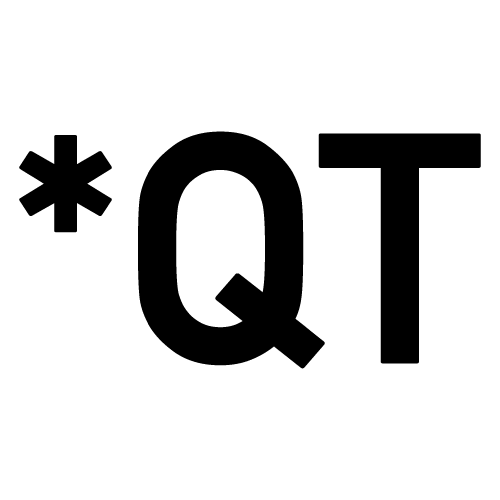Let’s pretend once a week you go to the store and buy everything in groups of seven. 7 bananas, 7 instant oatmeals, 7 servings of orange juice, 7 servings of veggies, 7 chicken breasts, etc. You go through the first six days perfectly and on the seventh day you say, “Aw screw it, I’m gonna eat out.” And then you proceed to throw away the seventh serving of everything you bought.
Absurd, right?! Now imagine that on a global scale. Every food producer in the world, throwing away one out of seven servings. You don’t even need to imagine this scenario because it’s actually a reality.
Apps for AirPods
Headphones are on the verge of becoming something so much more than we can imagine. No longer just an accessory, they’re becoming a device that’s at the center of our attention. AirPods are more than earbuds. They’re a computing platform capable of reducing life’s friction and bringing us new experiences.
If you don’t understand the craze of AirPods, then walk down the street or look around your office and see how long it takes to count a dozen people with AirPods glued in their ears.
What’s New In Drones?
Although drones are not necessarily a technology that I get super excited about. I do like to keep tabs on them and make sure I’m familiar with the developments. Especially considering so many large companies are promising big ideas.
With about a decade in the making, how quickly will drones surpass the billion annual flights? How about a trillion?
A Currency Exchange for Video Games
You arrive in a new country and what’s the first thing you do? Exchange your currency, of course. Dollars to Pesos. Euros to Yen. Even when making international purchases from home – a designer Italian handbag or a Samsung TV – a currency exchange has taken place.
Global markets and free flow of capital allow us to take the value we’ve earned in one nation and translate that value to another nation. It’s a beautiful choreography. So why does a currency exchange not exist for video games?
The “iPhone of Sleep”
Tech is changing everything. Can we expect to see a major change to the way we sleep in our lifetimes? Will we encounter a 2007 iPhone moment that changes everything about our sleep behaviors?
About a quarter of Americans experience acute insomnia every year, a statistic that’s similar elsewhere around the world. In the US alone, that’s 82 million people who struggle with sleep. This is why there are so many tech companies trying to cash in.
The New Apple Maps
Surprisingly, Google Maps doesn’t rank in the top 10 most-used apps. Yet, Baird Equity Research still estimates that Google Maps could deliver $5 billion of the company’s incremental revenues by 2020 if they really got serious about monetizing. My guess is that if Baird speculated on the value of Apple Maps, that revenue number wouldn’t even reach a billion.
But 2019 marks the year that Apple has finally decided to upgrade their map app. Are they gunning for Google’s position?
Trust in Telehealth
Who hasn’t Googled their health symptoms before only to find out that their lower back pain is scoliosis, their cough is meningitis, and their fever is swine flu? Our first reaction to health concerns is Google. But what if our first reaction was to FaceTime or video chat our doctor?
Telehealth (virtual doctor’s visits) seems like a no-brainer for society. At the touch of an app, you can video call a dermatologist and ask if that freckle on your right shoulder looks suspicious, instead of not scheduling an appointment for years. Yet, the traction on these technologies has been quite mediocre.
The Everything Algorithm
Open Instagram, Apple News, or (even in some cases) TV news stations and an algorithm is choosing what you read, watch, and hear. Open Priceline or Google Flights and an algorithm chooses the price you’ll pay. My dad is online car shopping on CarGurus. Even that site runs a program that decides what cars he gets to browse first.
Where does this go if we take it to the extreme? Clearly a personalized feed for everything we consume. One of the first examples of this is adaptive music, which is basically a choice-less music feed.
Food Network Kitchen
Almost 26 years ago, the Food Network introduced the world to all-day culinary entertainment. From the loud beginnings of Emeril Lagasse to the pleasant presence of the Pioneer Woman, the Food Network has been at the center of creating a nationwide addiction to watching food.
Now they plan on elevating the visual taste pallet, once again, with a streaming service meets education platform.
AI Animators
Ed Catmull – the eventual founder of Pixar – was also one of the first to use computers for 3D animation. His first creation A Computer Animated Hand played an instrumental role in showing us a computer’s ability in creating great animation. And today we’re wondering how we can use AI programs to make painstaking, laborious animation a thing of the past.
What follows are many AI projects working on automating animation. They’re not flashy. They’re not complete. But one of these might be the next breakthrough, as Ed Catmull once brought us.
I Competed in a Spartan Race with Absolutely No Training
Ten years ago, I never would’ve guessed that I’d find myself running a 5K race through mud, over wood walls, and across mountains. But like more than 7 million other crazy people every year, I caved and was convinced to run in an obstacle course race… the latest cultural phenomenon.
Alongside Dorrough (the artist behind Ice Cream Paint Job) and the team behind Shower Toga (the ultimate post-race clean up product), I competed in a Spartan Race – the obstacle course race designed to test your abilities up against the very training routine of King Leonidas and his 300 Spartan soldiers… Well, not really. But for us lazy 21st century couch potatoes it’s a fun excuse for getting back into shape.
Even though I knew about the event five months in advance, I didn’t actually do any training. Below is my video journal recap of me Running A Spartan Race With NO Training:
Uber Wallet vs. Apple Wallet
Control The Flow Of Money. It’s one of the latest collective missions of Big Tech. From Apple’s digital wallet to Facebook’s cryptocurrency to the automation of personal finances and even Amazon taxing nearly everything that happens on the Internet. This is the vertical that tech companies with resources are vying for. And now, out of left field, Uber is going deep into financial services.
The company announced the formation of a new division called Uber Money to house its efforts, which include a digital wallet and upgraded debit and credit cards. The emphasis, at first, will be expanding Uber’s efforts to give its 4 million-plus drivers and couriers around the world access to a mobile bank account so they can get paid after each ride.
Community-as-a-Service
What does Church, the bar, the coffee shop, the barbershop, the library, and the gym all have in common? They’re all what’s called a third space. Your office, your home, and then the third space – where you attend to your hobbies and interests. They’re arguably the most important locale to your being because it’s where we all go for emotional maintenance and social belonging. It’s how we stay sane. It’s where we find community.
Over the past two decades, we’ve seen a massive migration from these communities to digital third spaces – replacing the physical connections with digital bonds. Although it’s too early to know if it’s a good or bad transition. Regardless, it’s given rise to many businesses in the Community-as-a-Service category.
Google’s New Domain
Every routine behavior should be analyzed for shortcuts. From brushing your teeth to driving to work to using Gmail. You are only a power user once you discover hacks and shortcuts to eliminate excess time.
Google Chrome is no stranger to shortcuts and they recently launched a new idea that reinvents the search bar for the purposes of shortcutting.
Google Analytics for Buildings
Intelligent CCTV cameras are the eyes of the surveillance state. It’s why we all get a little freaked out when a new set of cameras pops up in our city. But I see a secondary, non-privacy-invading purpose for these cameras that could be a very lucrative opportunity.
What if brands from Coca-Cola to Nike were able to identify how their products existed in relation to a given venue (concerts, stadiums, airports, etc)? What if there were a Google Analytics for Buildings?
Employee Surveillance
Human capital is the most precarious capital there is. With the right team, anything is possible. With the wrong team, nothing is impossible. Any manager will attest to the difficulty in finding one person that is accountable, self-motivating, and efficient. Now imagine leading more than 10,000 people at a corporation. It’s no wonder that large companies are turning to Employee Surveillance technology in order to monitor employee efficiency.
Many will argue that people behave better knowing they’re being watched. But is this a humane way of building trust and creating a winning team?
How I used SaneBox and Superhuman to become an Olympic Emailer
Email by some stroke of luck hasn’t fallen to the cycles of technology irrelevance like the fax machine and so many others. There’s still a tremendous amount of value created and stored in any given person’s inbox. But to achieve peak value requires you to minimize the amount of time wasted sifting through junk and maximize the opportunities created through emails.
Ask any high-profile professional and I guarantee that their email proficiency is 5x greater than yours in terms of emails received, read, and sent.
It’s why ambitious, tech-minded professionals like me will jump on the opportunity to use a tool that saves even a few minutes all in the name of efficiency.
When I came across SaneBox, the email filtering tool that learns over time, it was a no-brainer. I loved the idea of being able to train a machine-learning algorithm to filter out my important from unimportant messages.
SaneBox, to me, is an extension of my brain that I could teach once and reap the productivity rewards forever.
While I’ve come to adore this personalized AI email filter, efficiency is a journey, not a destination. There’s always a way to improve.
That’s where Superhuman comes in.
Layering atop my already efficient inbox, Superhuman is a jolt of email adrenaline. If SaneBox is the intelligent back-end filter, then Superhuman is the seamless front-end interface. Together, the duo has quite literally taken me to superhuman emailing status.
SaneBox set out to create AI filters for your email and Superhuman set out to create the fastest email experience. They both succeeded.
If daily email management were like running a 100-meter dash, then Superhuman turned me from a hobbyist runner into an Olympic sprinter. Layer on top of that SaneBox and I’m now Usain Bolt… with a 30m head start.
You better believe that I’m winning the email Olympics!
Without further ado, here’s how I use SaneBox and Superhuman in unison to manage my inbox.
Start With A Mental Model
It’s easy to get carried away with powerful tools like these and go on an inbox cleaning binge. But, without the right framework, there will be no rhyme or reason to how you’re filtering your emails.
This is the mental model I’ve adopted. It informs how I use these tools and acts as the first layer of filtering. Each email falls into one of five categories:
- Don’t need to read (35%)
- Don’t need to read, but would like to read when I have free time (25%)
- Need to read or at least skim today (15%)
- Need to read, but the reply isn’t urgent (15%)
- Need to read and reply (10%)
It only takes a few seconds to place each email in their bucket. And once an email has been mentally bucketed, I use shortcuts from SaneBox and/or Superhuman to further filter them, get them off my plate, quickly respond, etc.
The Shortcuts
The overarching goal is always to maintain an inbox that is clear of distractions. Ideally, the only emails sitting in your inbox will be #5’s (and maybe the occasional #4). This isn’t to say that the others will be gone forever. Rather, they’ll just be in different places keeping the mind focused on daily, urgent emails that need responses.
Don’t need to read
Honestly, you go to Las Vegas one time for a conference and all of a sudden every casino on the planet has your email. And they feel the need to send you a promotion once a week.
I’d say that nearly 35% of my inbox is filled with these “offers I can’t refuse”. They are promotions, generic cold emails, and other general emails from different services I use (Apple Music to TurboTax to Facebook).
You can spot these emails immediately and they really are just clouding the inbox. Superhuman helps me breeze through these and SaneBox helps me banish them to a Black Hole.
Shortcuts used:
- Superhuman → Archive (Cmd+E)
- Superhuman → Multiselect
- SaneBox → SaneBlackHole
At the highest filter, I’ll just archive anything that looks like I don’t need to read it. For quicker, mass use I’ll multi-select. And for those email chains that won’t leave you alone (casinos and credit cards) and don’t listen to your unsubscribes, I take it a step further and drag them into the SaneBlackHole – never to hear from them again.
Don’t need to read, but would like to when I have free time
Newsletters! They’re like New Year’s Resolutions. Great plans to read them at first, but you always end subscribing to more than you can handle. And just when you want to unsubscribe from one, they send you an email that reminds you why you signed up in the first place. These account for around 25% of my inbox.
Shortcuts:
- SaneBox → SaneLater
- SaneBox → SaneNews
- SaneBox → SaneNotSpam
The vast majority of my newsletters are trained to go to SaneLater. Then, when I have free time, I’ll go and read them en masse.
However, there are still newsletters I want to read daily. Jessica Lessin’s The Information gives me crucial daily info for my job. So SaneBox knows not to SaneLater that email.
Don’t forget that there’s machine learning behind this function. So, your SaneBox learns what it should and shouldn’t filter to SaneLater and your regular inbox. This is their premiere feature by far. It takes some up-front time investment to teach it, but eventually, it will turn the corner and start working for you.
(And this can be used for any type of email you get, I just happen to use it largely for newsletters.)
If you’re the type of person that just wants all of their newsletters in one place, you can use SaneNews and it will filter all of them to that folder.
In confluence with SaneLater, it’s nice to have SaneNotSpam running in the background because it’ll sweep your email client’s spam folder to make sure no real correspondence has been filtered.
Need to read or at least skim
Work and personal emails fall in this category, where I need to just know what’s going on. Generally, they are group emails and they account for about 15% of my inbox. Nothing too flashy or groundbreaking on these.
Shortcuts:
- Superhuman → Instant Open (Cmd+O)
- SaneBox → SaneLater
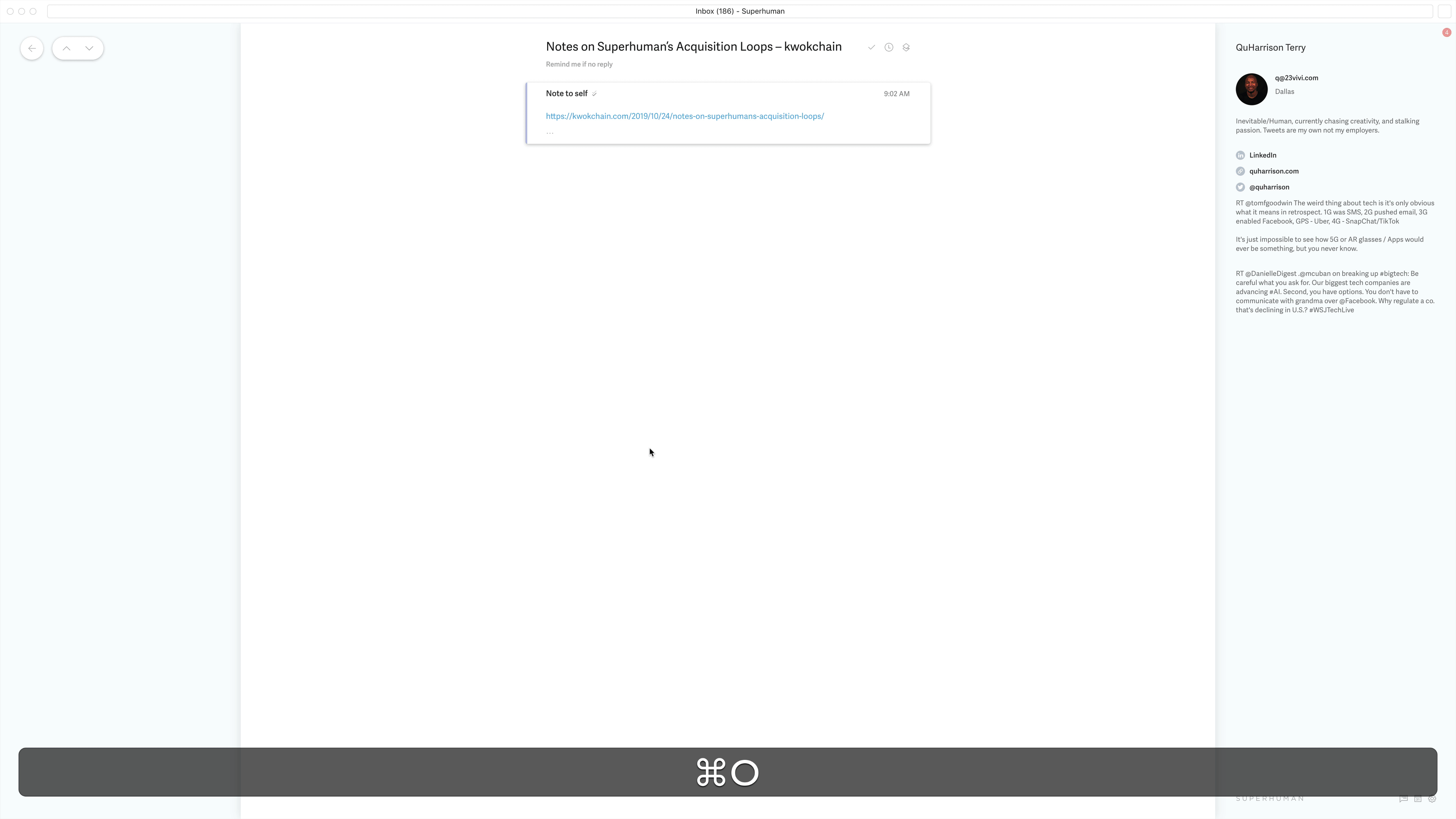
Instant Open is a feature that helps me open files in a split second. I don’t have to fiddle with the cursor at all. It probably saves me a couple of seconds on every email attachment. But multiple times a day over the course of a year, I bet it adds up to an hour.
Additionally, SaneLater should be doing a lot of work in this area. Ultimately, it should know which contacts are delivering to your main inbox. And you can drag and drop any chain emails that aren’t applicable to you immediately to the SaneLater category.
Need to read. Reply is not urgent
Here’s where things start to get really interesting with the tools. Further filtering of the above emails is to take important emails and sort them by their urgency.
I like to schedule my day around “How essential is this action?” The pressing emails must take precedence. They cannot exist along with the other emails that aren’t as essential.
Shortcuts:
- Superhuman → Snooze (Cmd+H+time of day)
- Superhuman → Desktop Reminder (Cmd+G+H)
On the surface, this appears to be the perfect tool for procrastination. And yes, if you get carried away, it can be. However, the real value when used properly is for mental energy management.
A lot of work emails aren’t urgently needing to be read or responded to. I also like to respond to people’s newsletters (but not until all my other work is done). If I have a million other things to get to in a day, then I’ll just Snooze a non-urgent email until later that day or the weekend. That way I can optimize my time around what needs to be done now.
It’s a form of action by inaction.
Need to read and reply immediately
About 10% of my inbox requires meaningful responses that take a considerable amount of time to think about and create. The reason I pay for SaneBox is so I can get narrow my inbox down to these emails quicker. And the reason I pay for Superhuman is to then create these emails in less time.
No matter the number of shortcuts or filtering algorithms you use, you’ll always hit a wall with the sheer time it takes to type. Unfortunately, Superhuman doesn’t send you robotic typing arms. That would be cool. But they do provide just as useful shortcuts to cut time on this part of emailing.
Shortcuts:
- Superhuman → Snippets (Cmd+K+Create Snippet)
- Superhuman → Instant Intro (Cmd+Shift+i)
- Superhuman → Calendar Check (Cmd+Shift+=)
- SaneBox → SaneDoNotDisturb
- SaneBox → SaneNoReplies
Snippets help me automate the repetition of communication. They can be phrases, paragraphs, or whole emails. You can include attachments. You can even add people to CC!
I love the Instant Intro feature because it does the whole, “thanks for the intro, moving you to bcc” thing that comes standard with an intro. I have a snippet that explains what I do. I have a snippet that explains how you can schedule a time with me. I have a snippet that is great for respectfully saying no. I even have a snippet that communicates my excitement for hearing from someone.
I’d say that more than two-thirds of my emails include some form of snippet in them. Behind the SaneLater algorithm, Snippets save me the most time every month. I would chalk it up to about 4 hours a month.
Equally important while typing an email is the Calendar Pop-up that helps find a time to meet with people.
On the flip side, when it comes time to take a rare vacation, I might flip on the SaneDoNoDisturb which acts as an Out Of Office feature.
And lastly, SaneNoReplies automatically holds onto all the emails I’ve sent, which haven’t been responded to. I check this periodically and helps me hold people accountable.
A Few Final Tips
The main takeaway is that we all spend too much time on useless parts of our inbox. Some estimates put the average time spent in an inbox at 2.5 hours per workday. That amounts to more than 625 hours a year! Or 26 straight days in your inbox.
Keeping a clean inbox isn’t about unsubscribing from every newsletter and setting aside “email times” throughout the day. It’s about getting the technological help available to you. It’s about getting email smart.
I use SaneBox and Superhuman because I want to be a high performer. I want to receive a lot of information in my inbox without adding inefficiency. Every time I open an email, I’m learning something new, drumming up opportunities, or pushing deals further. There’s no wasted effort. SaneBox and Superhuman ensure that.
My four keys to doing meaningful email inbox sprints:
- Put in work on training your SaneBox. This investment will compound greatly.
- Get proficient at the Superhuman shortcuts.
- Use Superhuman entirely on desktop – it’s a clean interface designed for speed. SaneBox will work well on desktop or mobile.
- Utilize Superhuman’s Offline feature whenever you’re without an Internet connection. It’s simple to use and all of your work will sync once you find the Internet.
In the end, I started using SaneBox because I believe wholeheartedly in the power of machine learning to improve productivity. SaneBox alone will change your life, as long as you take the time to invest in your algorithm and train it the way you want your inbox to be. After all, it’s an extension of your brain.
If you’re a serious emailer or seriously inefficient, then layer on Superhuman when you’re ready to take yourself to that next level. The Superhuman shortcuts will shave time off of every email interaction you make. Each interaction compiles to loads of time savings every day and year. Not to mention, it’ll also help you train your SaneBox faster.
The only bad thing I have to say about these two tools is that I’m mad I didn’t know about them sooner.
The Instagram Bookstore
When’s the last time you binged an entire book on a Saturday? Probably not in a long time. But I’ll bet you can tell me the last show you binged. And I’m sure it wasn’t long ago.
Reading is the “not-so-secret” secret weapon of most high-achievers. Everyone knows they should read more, but rarely do people do anything about it.
Gen Z Entrepreneurs
What can we expect from the generation that grew up watching more Snapchat and pro gamers than cartoons and pro athletes? Plenty of people will speculate on what the future holds for Gen Z, based on the habits we witness in them daily.
First, let me clarify that this is not an article about generalizing an entire generation – saying they lack focus, are self-centered, and stuck on their phone. Group generalization is just not a good practice and usually wrong.
Social Credit Systems
We build digital trust through reviews and ratings. What if this were applied to all aspects of life as a means of creating a social credit score for every person’s character? Honest, giving, good-natured people had high scores. While the evil and mischievous had poor scores. And depending on your score, access to certain services would be given or curtailed.
China has introduced early iterations of a social credit system. To which most have reacted with a dystopian narrative projection. In reality, a social credit system is closer to us in the west than you’d imagine.